RAWstudio

Rawstudio
Rawstudio is an open source raw-image converter.
Rawstudio can read and convert RAW-photos from many different cameras, including Nikon and Canon. Rawstudio uses dcraw, just like UFraw.
Personally, I used to use UFraw only, but I’m starting to like Rawstudio more and more. Although, many options in UFraw and Rawstudio are very similar, Rawstudio does have a couple of advantages.
First, In Rawstudio you can load a whole directory. This way you can see thumbnails of all your pictures within this directory on the top of your application screen and easily switch between them. In UFraw you can only select one image at a time and UFraw closes after finishing editing the Raw image. So you have to start it again for the next image. This can get tiring. See the screenshot below to see the thumbnails in Rawstudio’s main screen after loading a complete directory. Another advantage of Rawstudio (over UFraw) is that it has a sharpen option. This gives the Raw image a real sharp effect. However, when you view the image in 100% zoom you will see a lot of speckles.
Bug?
When I edit a raw image file in Rawstudio and edit the curves I can not afford to make a mistake as Rawstudio does not have a reset button for it. And when you use the curves a bit to much the image will disappear from the screen (not your computer) and you can not edit it anymore, until you reboot your pc. This will empty your memory cache.
When you’re done with editing the Raw image you can either select the next Raw image to edit or export the Raw image to The GIMP for further image manipulation. You can export a Raw image as jpg, png, 8-bit tiff or 16-bit tiff. To do this go to File->Export As and choose a name, location and format.
A disadvantage of Rawstudio (compared to UFraw) is that it only has two white balance presets. Auto and Camera. Whereas UFraw also has extra presets like Flash, Tungsten, Cloudy and Daylight. But you ‘ll get quite handy with the warmth/tint option in Rawstudio.
One of the things I love the most about Rawstudio is that it doesn’t remember the settings (saturation, contrast, warmth/tint, etc.) of the previous picture when you open an new one for editing. It starts with all the standard settings. If you really need to use exactly the same settings for multiple Raw images, then use the Batch option.
One of the things a hate about Rawstudio is that it doesn’t save the EXIF data after developing the image.
Other features of Rawstudio are …..
- An easy to use GTK+ interface
- Supports many popular formats
- 16 bit rgb
- Batch processing
- White balance
- Saturation
- Contrast
- Exposure compensation
- Histogram
- Exposure mask
- Cropping
- Straighten
- Easy sorting of images
- Fullscreen mode
Troubleshooting:
If RAWstudio can not be started from the GUI menu anymore, then try using the command line. Open a terminal and enter ‘rawstudio’. It should be in your PATH. If this results in a ‘segmentation fault’ (which rarely happens) you should open rawstudio from the command line again using root privileges. Then try to open the last directory you used. If rawstudio suddenly closes, you have found the directory that’s been giving problems. If not, try another directory. It should be the last directory you used. Once you’ve found the ‘problem’ directory go to the command prompt, navigate to the ‘problem’ directory and recursively remove the directory ‘.rawstudio’ inside it (rm -rf .rawstudio). After this, you should be able to start RAWstudio from the GUI menu again like before.

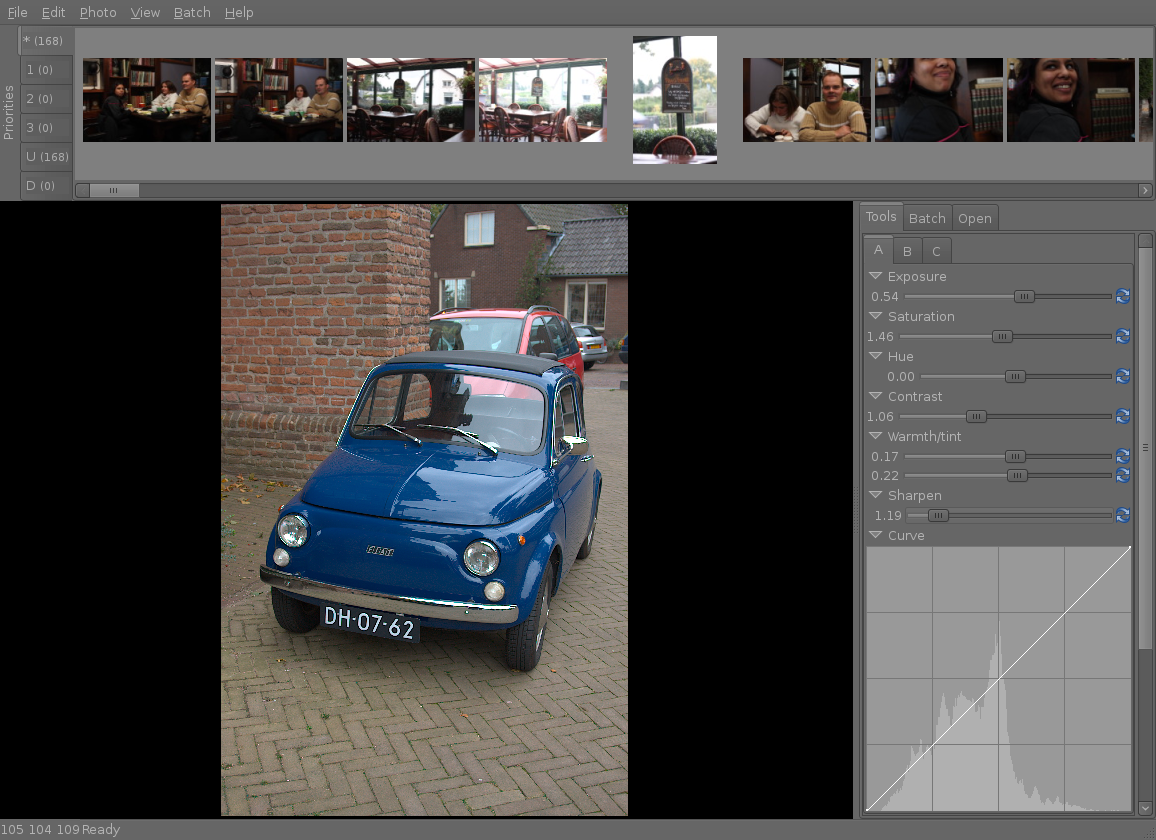
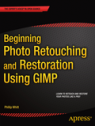
 Check out the
Check out the  When using the GIMP you have many possibilities. This can sometimes be very time consuming. You can use the build-in scripts to speed up the process. And you can extend the GIMP with the
When using the GIMP you have many possibilities. This can sometimes be very time consuming. You can use the build-in scripts to speed up the process. And you can extend the GIMP with the