AlbumShaper

AlbumShaper is a webalbum creator for Linux.
Album Shaper’s goal is to be userfriendly. This easy to use, Open Source program can be used for organizing, annotating, framing, enhancing, stylizing, and sharing digital photos. Album Shaper is compatible with open formats like XML, JPEG, and XSLT. Album Shaper also supports other operating systems like Windows, Mac OS X, and Unix. This program comes with support for a very large variety of languages.
Apart from Album Shaper itself you can also download Reveal, Showcase and Presenter from the Album Shaper website. I want to tell you more about Album Shaper, but first let me, in short, tell you something about the other programs so you’ll get an idea of what they are.
Reveal:
Reveal shows photo descriptions under the Summary pane. You can also edit this data. Reveal has read support for many standard (PNG, TIFF) and RAW (ARW, CR2, DNG, NEF, PEF, MRW, SR2, THM) file formats.
Showcase:
Showcase provides a means for creating snazzy graphics to show off your applications and projects you’ve developed.
Presenter:
Presenter shows a preview of the slideshow before you begin, allowing you to pick the transition type and delay. User defaults are remembered between settings.
When viewing full screen slideshows you can turn on the Details widget to show limited EXIF metadata about how the currently visble photo was taken. Controls for fliping through the photos and starting and stopping the slideshow are found at the bottom.
Album Shaper claims on her website that they have got a number of powerful photo enhancement features. They do actually have a number of tools like cropping and framing. You can also enhance photo’s by adjusting the levels. And there are a few preset options like a black and white converter and a sepia converter. However, I’m not very impressed by the quality of these settings nor am I impressed by the amount of photo enhancing option in this program. Personally, I think they should have been a little more modest about these options on their website.
Creating a webalbum:
Simply open Album Shaper and give a name to your album. A description is optional. To add photo’s to your album you click the button ‘Add photo’ at the bottom. Don’t forget to also give your collection a name and optionally a description. It can be a bit confusing at start (so much for user friendly), but an Album can hold multiple collections. That is, you create an album with one or more photo galleries. To add another collection to your album simply click on the button ‘Create’. This doesn’t create your album (as I at first thought) but it just adds another collection. Once you made all the collections you want in your album and you are ready to make a web album go to the program menu and export you album to a small web album (File -> Export -> small web album). This will, however, only create an album for you to show in a webbrowser. If you choose to save the album (File -> Save) you will get the same webalbum AND a xml file which you can open in Album Shaper again. This is better, because this way you can change the album later if necessary.
You can apply comments to the photo’s you added to your album/collection. Move your mouse on top of the image you want to edit. A small icon with the letter ‘i’ will become visible. Click on the ‘i’ and you can add a comment to the photo which will be shown in your webalbum for all to see.
Album Shaper let’s you quickly and easily make a webalbum. It’s easy to use and you can choose (just a couple) of different themes for your webalbum. Unfortunately, the images in the webalbum are very small.
This program is somewhat limited in it’s usefulness. To fully appreciate this application you will probably need to install Reveal, Presenter and Showcase as well. It would have been easier and surely more user friendly if the people of Album Shaper had combined these programs into one.
So, I’m not to thrilled about Alum Shaper, but try it out and see it for yourself.
Screenshots:
(Click to enlarge, opens in new window)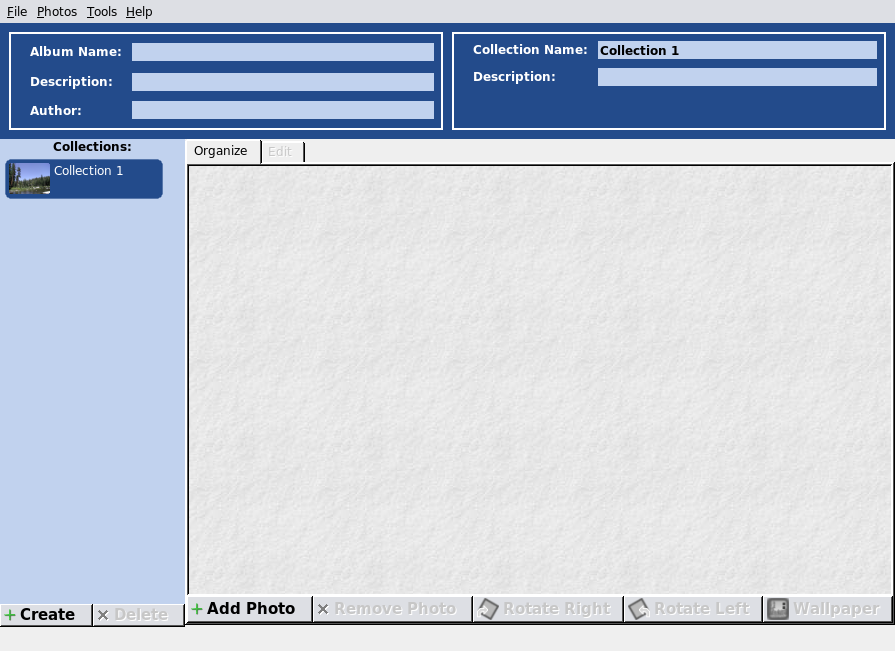


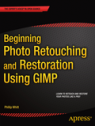
 Check out the
Check out the  When using the GIMP you have many possibilities. This can sometimes be very time consuming. You can use the build-in scripts to speed up the process. And you can extend the GIMP with the
When using the GIMP you have many possibilities. This can sometimes be very time consuming. You can use the build-in scripts to speed up the process. And you can extend the GIMP with the